Viewer manual
Detailed manuals for viewer software
Menu
Review
Edit or Confirm function for Setup.
Edit
Check the design and use it when you need to modify it.
1. Revision Request
: After checking the design, I request the parts that need to be modified as comments.
- If you select the OK button after entering the comment, the review is completed with the Revision Request.
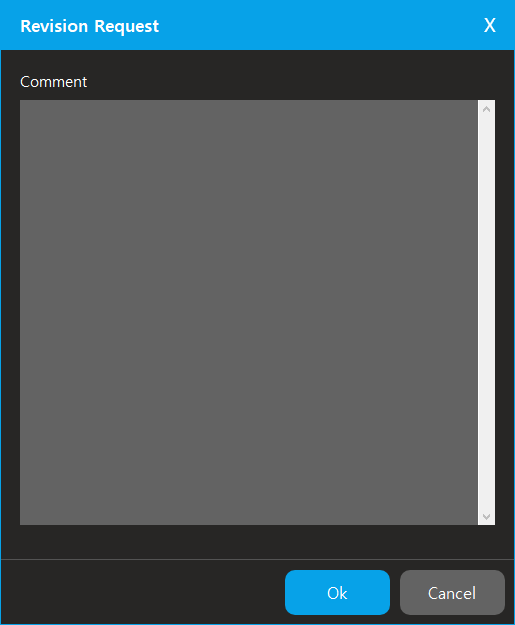
2. Direct Edit
: Check the design and modify the parts that need to be modified.
- If you select the Submit button after modifying it yourself, the review will be completed with Direct Edit.
1. Tooth
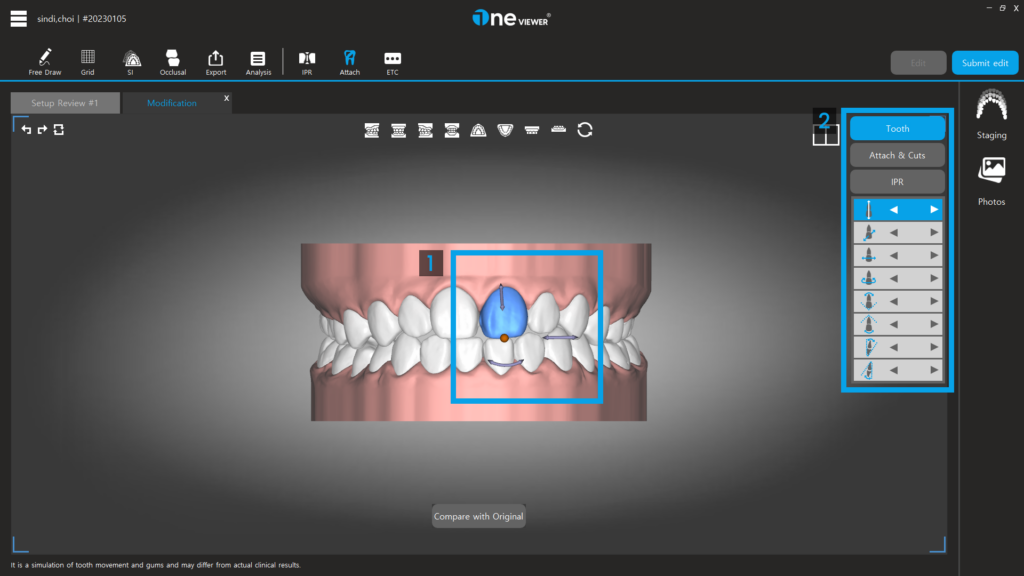
1-1. Use the controls displayed when selecting the teeth.
1-2. Use the ◀, ▶ buttons on the right to modify the teeth.
2. Attach & Cuts
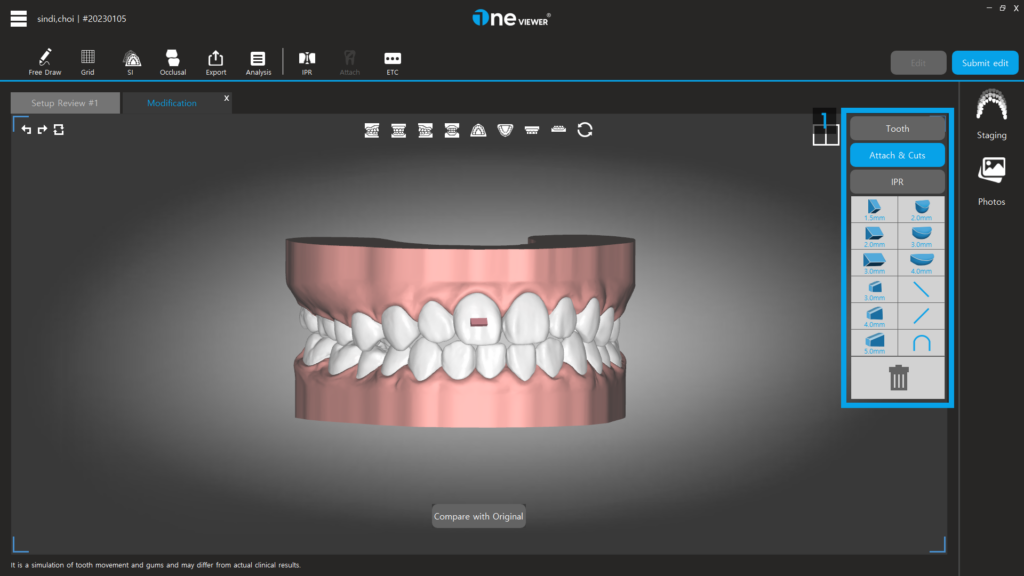
2-1. Select the Attach & Cuts button on the right to add/delete Attach & Cuts to the 3D model.
3. IPR
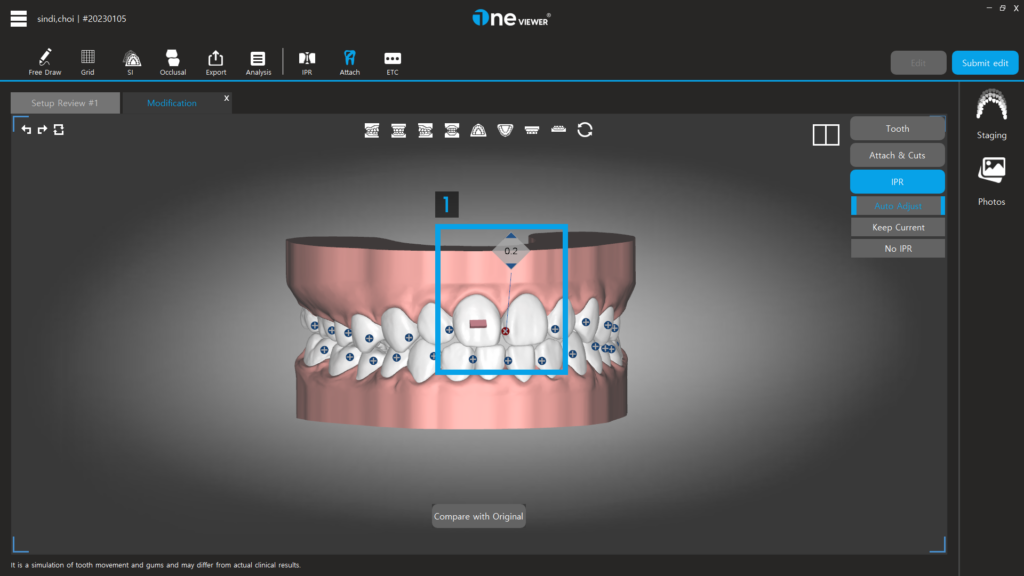
3-1. “+” When the button is selected, the amount of IPR is displayed where IPR is required and can be increased/decreased by 0.1.



